Supplier Tools and Resources
Helping us build relationships and create opportunity.
Reference materials, support and solutions for sustaining mutually beneficial relationships with our suppliers.

Purchase Orders and Invoicing made easier with Coupa Supplier Portal.
Some things are just simpler when you have the right tools. We use Coupa Supplier Portal (CSP), a free, versatile tool that accommodates suppliers of all types, providing:
-
Greater visibility into open orders
-
Faster invoice-to-pay process
-
Immediate transparency into invoice payment status
-
Automatic invoice creation from emailed purchase orders (POs)
-
Electronic invoice submission
-
Easy response to expressed sourcing events
-
PO review through CSP or email
-
Straightforward, easy-to-digest data and information updates
-
No transaction fees
Learn more about Coupa.
Log in to CSP. If you’re unable to access or use CSP, or have any questions, email our Supply Chain Customer Service team anytime, or call 1-888-901-4622 and select Option 2 between 9am and 4pm ET.
Coupa training videos.
If you’re new to the CSP, Coupa’s video library covers everything you need to get up and running as an Ally supplier.
-
Registering on the CSP
-
Managing notifications
-
Managing your public profile
-
Managing users
-
Merging multiple customer accounts
-
Completing e-Invoicing setup
-
Searching and filtering POs
-
Opening a PO and PO details
-
Creating different portal views
-
Flipping POs to an invoice
-
Completing required fields on the invoice
-
Submitting invoices
-
Viewing emailed POs
-
Flipping POs to an invoice via email
-
Responding to Ally supplier update requests
-
Viewing your Ally profile
-
Creating a catalog
-
Adding items manually or from a file
-
Editing existing items