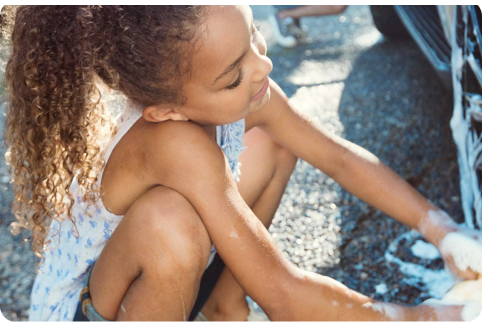Manage Your Account
Staying on top of your vehicle account is easy.
Keep track of it online. You can make payments, get your FICO® Score, set up alerts and more.
Our app puts you in control.
The Ally app is your go-to for your vehicle and other accounts. Easily manage all the details whenever you want, wherever you are.
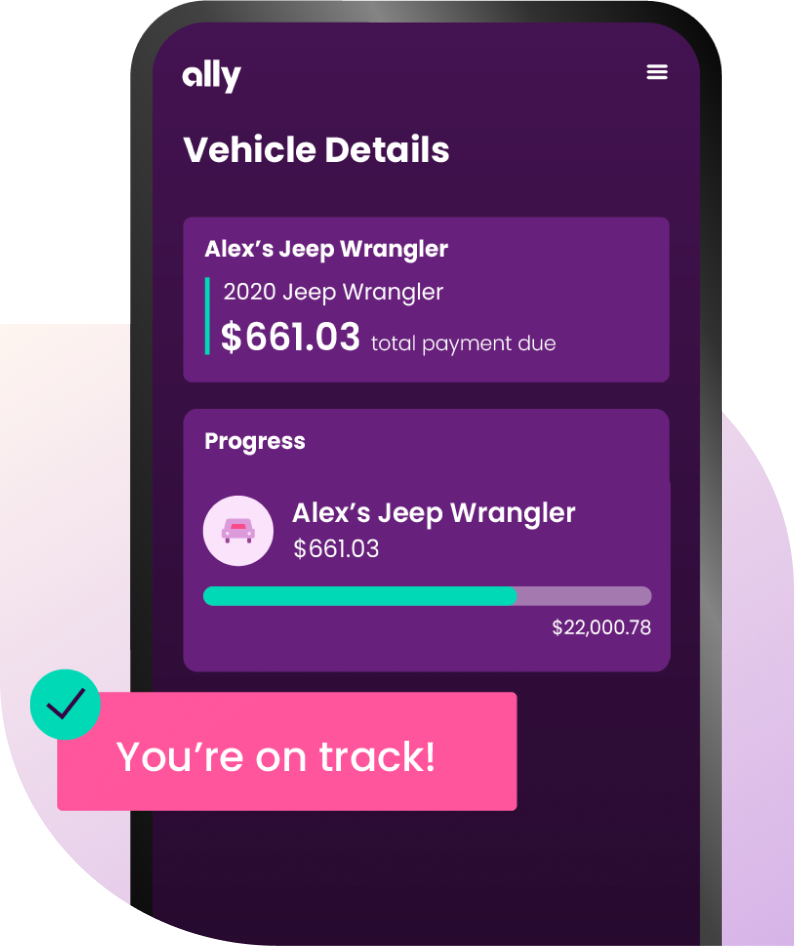
-
Make one-time payments or set and forget them with Auto Pay
-
Set up alerts to get account updates and manage your contact information
-
Check your FICO® Score whenever you log in with no impact to your credit
-
Securely view payment information, statements and transactions
-
Track your progress towards paying off your vehicle and the status of your title or lien release
Pay your way.
Find a payment route that works for you.
Pay online or from the Ally app.
Make one-time payments or use Auto Pay to set up recurring payments, all with no additional fees. Be sure to have your bank account number and routing number on hand.
Pay using your bank’s bill pay feature.
Set up a bill payment through your bank using your vehicle account number. Your bank might require additional information, including the payment address.
Pay with a debit card.
Make a one-time debit card payment through CheckFreePay . You’ll need to have your vehicle account number, your debit card number and your zip code on hand. CheckFreePay is a third party that charges a $3.75 fee in addition to your payment amount.
Get more out of your ride with these reads.
FAQs
We have answers.
Still have questions? Visit our Help Center .
Ally currently offers customers the ability to speak with a representative in English or Spanish. If you would like to speak with a Spanish-speaking team member, call us at 1-888-925-2559 . All written communication will continue to be provided in English. A translation and description of commonly used debt collection terms is available in multiple languages on the New York City Department of Consumer Affairs website, www.nyc.gov/dca .