Online Banking With Us
Online Banking With Ally Bank
Finding ways to improve your financial life is what we do.

Once upon a time, we set out to leave banking culture a little better than we found it.

-
Waiting in line takes too much time. Here, it’s always your turn.
-
Banker’s hours work for some. Open 24/7 works for all.
-
You (probably) don’t speak legalese. We kicked fine print’s asterisk.
-
Technology and humanity can coexist. Everything we do is by humans, for humans.
-
There’s no need for another bank. Just a better one.
A look at mobile and online banking.
Everything you expect, plus a few pleasant surprises.
Make deposits.
A welcome mat for your money in the form of Ally eCheck Deposit℠, wire transfers, set up direct deposit, or regular mail.
Move money.
Online transfers between accounts you have with us or somewhere else are always free.
Get cash.
Request cash back with your debit card purchase or use any Allpoint® ATM in the U.S. for free. We reimburse up to $10 per statement cycle for fees charged at other ATMs nationwide.
Pay securely.
Pay bills, people, or pay for things you use every day, right from your account or your phone.
Secure your debit card.
Lock your card in seconds if it’s lost or stolen.
If you already bank with us, log in to your bank account .
Banking built on a foundation of meaningful features.
Over 8,000,000 people already rely on Ally to provide respectful support, security you can trust, and a thoughtfully designed experience. It’s just the right thing to do.
Earning you interest will always interest us.
These days, we’re more than a pretty rate, but we still keep it competitive.
Technology focused.
When you’re always open, there’s plenty of time to innovate.
Award-winning support, available 24/7.
Help from a real person is kind of a big deal. All calls and questions are always handled with care.
FDIC insured.
Your deposits are insured by the FDIC up to the maximum allowed by law.
Online safety and account protection.
Our Online & Mobile Security Guarantee and free security software lets you bank with peace of mind.
Banking inspired by what's new.
Designed for you.
Ally Assist.
The Ally Mobile app’s built-in banking expert, this service helps you find answers to questions you have about us and your accounts.
Zelle®
Send and receive money fast with people you trust. Payments can be made between almost anyone using a U.S. bank account. All you need is an email address or U.S. mobile number, so everyone’s account information stays safe. Money is usually available within minutes as long as the recipient is already enrolled with Zelle. If you request money from someone who isn’t already enrolled, you must use their email address.
Savings tools.

Mobile banking.
Get things done from wherever you happen to be.

|
Banking features, services, and tools.
|
Included in mobile banking for apple and android phones
|
|---|---|
| Products & Rates |  |
| Transfers |  |
| Ally eCheck DepositSM |  |
| Savings Buckets & Boosters |  |
| Spending Buckets |  |
| Bill Pay |  |
| Zelle® |  |
| CD Management |  |
| ATM Locator |  |
| Ally Assist |  |
| Biometric Verification (Optional) |  |
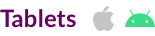
|
Banking features, services, and tools.
|
Included in mobile banking for apple and android tablets
|
|---|---|
| Products & Rates |  |
| Transfers |  |
| Ally eCheck DepositSM |  |
| Savings Buckets & Boosters |  |
| Spending Buckets |  |
| Bill Pay |  |
| Zelle® |  |
| CD Management |  |
| ATM Locator |  |
| Ally Assist |  |
| Biometric Verification (Optional) |  |
Download the Ally app.
Start exploring (and enjoying) everything we have to offer.
iPhone, iPad, Apple Watch and Touch ID are trademarks of Apple Inc.
Apple and the Apple logo are trademarks of Apple Inc., registered in the U.S. and other countries. App Store is a service mark of Apple Inc.
Android is a trademark of Google Inc.
Awards & Accolades
Recognition for all the right reasons.


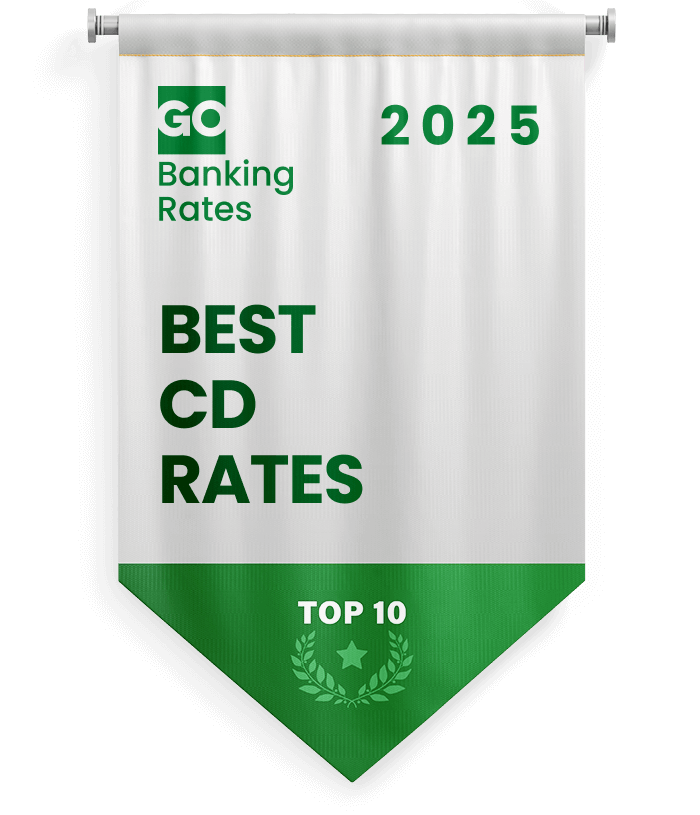
Open an online bank account in 5 minutes.
Tell us about yourself.
We recommend the best account options based on your needs.
Open your account online.
Set up your new account in minutes.
Enjoy our award-winning experience.
Get online access right away and explore everything we have to offer; plus, other ways we can help you reach your goals.



